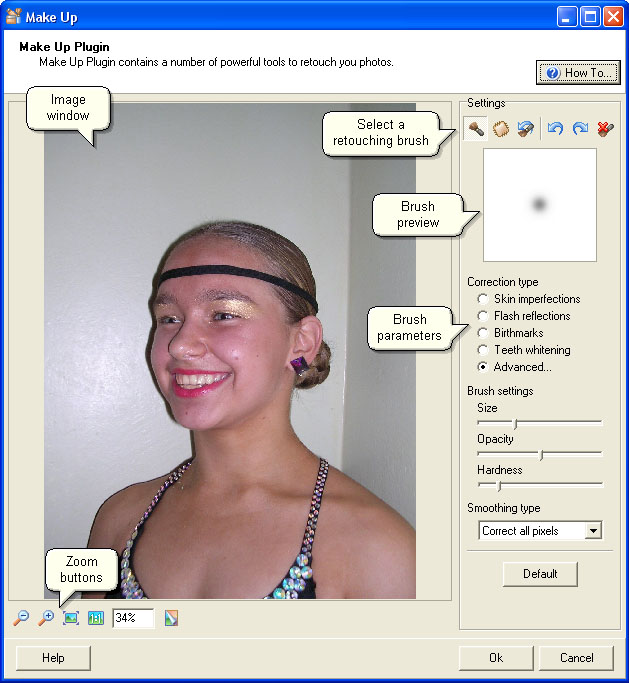The Make Up plugin is a portrait enhancement tool which can help you make the best of your portrait. It contains a complete set of retouching tools that will help you overcome a number of skin imperfections with amazing ease and quality.
|
Before
|
|
After
|

|
|

|